Zeppelin概述
Apache Zeppelin 是一个让交互式数据分析变得可行的基于网页的notebook。Zeppelin提供了数据可视化的框架. 官网地址: http://zeppelin.apache.org/
Zeppelin下载
1 | [root@icloud-store local]# wget http://mirror.bit.edu.cn/apache/zeppelin/zeppelin-0.7.3/zeppelin-0.7.3-bin-all.tgz |
Zeppelin部署
Zeppelin部署前提是安装了JDK(建议JDK8). 安装过程比较简单,部署其应用war包即可.
Zeppelin解释器
查看其支持的解释器,内置解释器列表.
1 | [root@icloud-store zeppelin-0.7.3-bin-all]# bin/install-interpreter.sh --list |
安装特定解释器
1 | [root@icloud-store zeppelin-0.7.3-bin-all]# bin/install-interpreter.sh --name md,shell,jdbc,python |
安装全部解释器
1 |
|
Zeppelin启动
1 | [root@icloud-store zeppelin-0.7.3-bin-all]# cp conf/zeppelin-env.sh.template conf/zeppelin-env.sh |
效果图如下
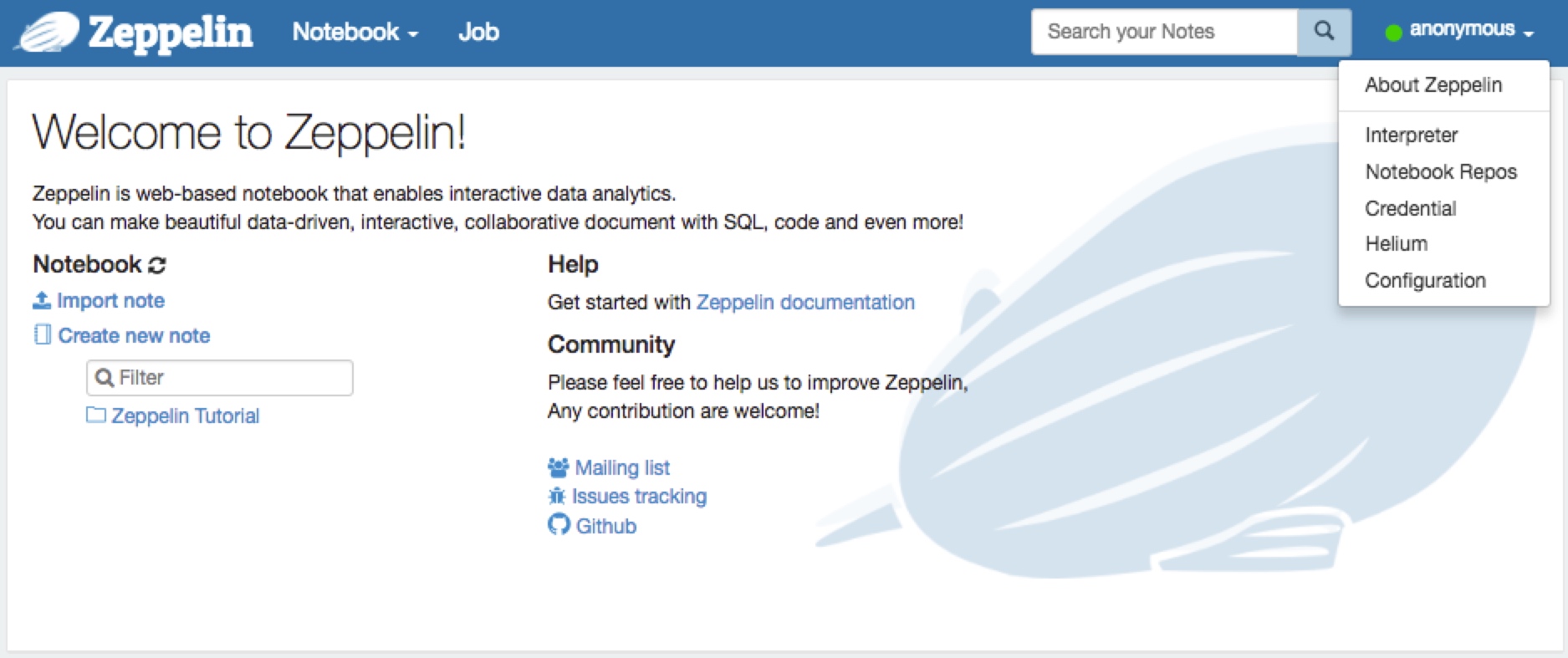
Zeppelin应用
Zeppelin基于其特定的解释器,可以做一些简单的数据可视化图标展示, 下面概述如何基于特定解释器创建可视化数据图表.
解释器Markdown
步骤: 【Notebook】->【Create new note】, 解释器选择md即可会出现一个展示面板,编辑运行即可.
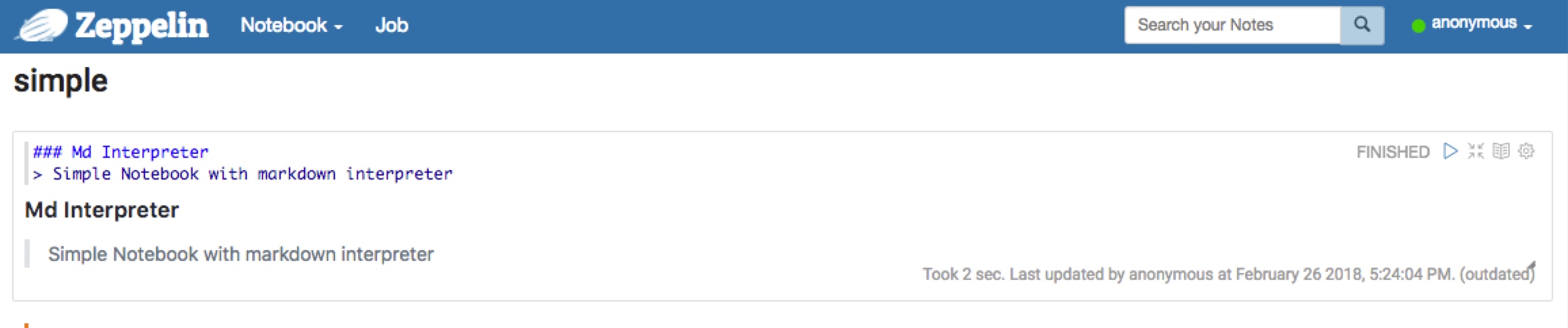
效果如下: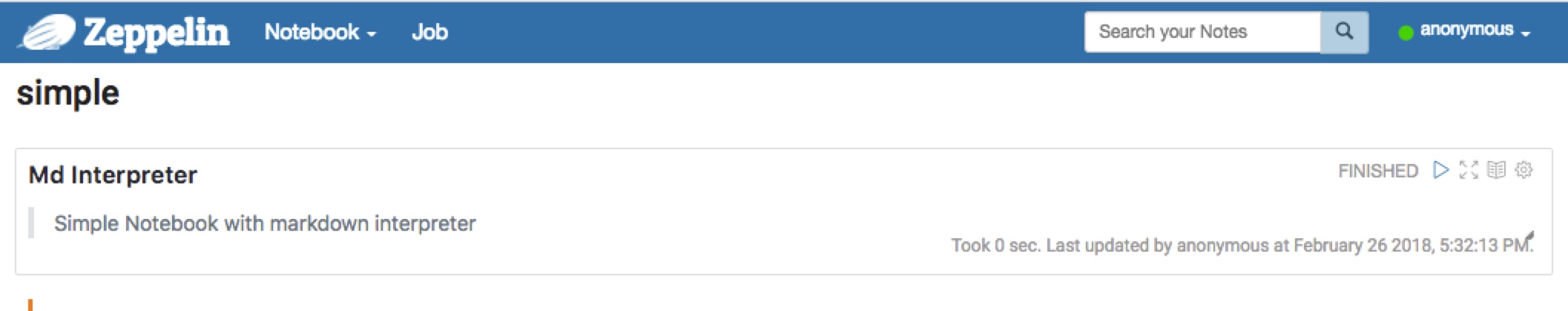
解释器Elastic
解释器选择: elasticsearch. 当然需要在Interpreter中事先配置好解释器
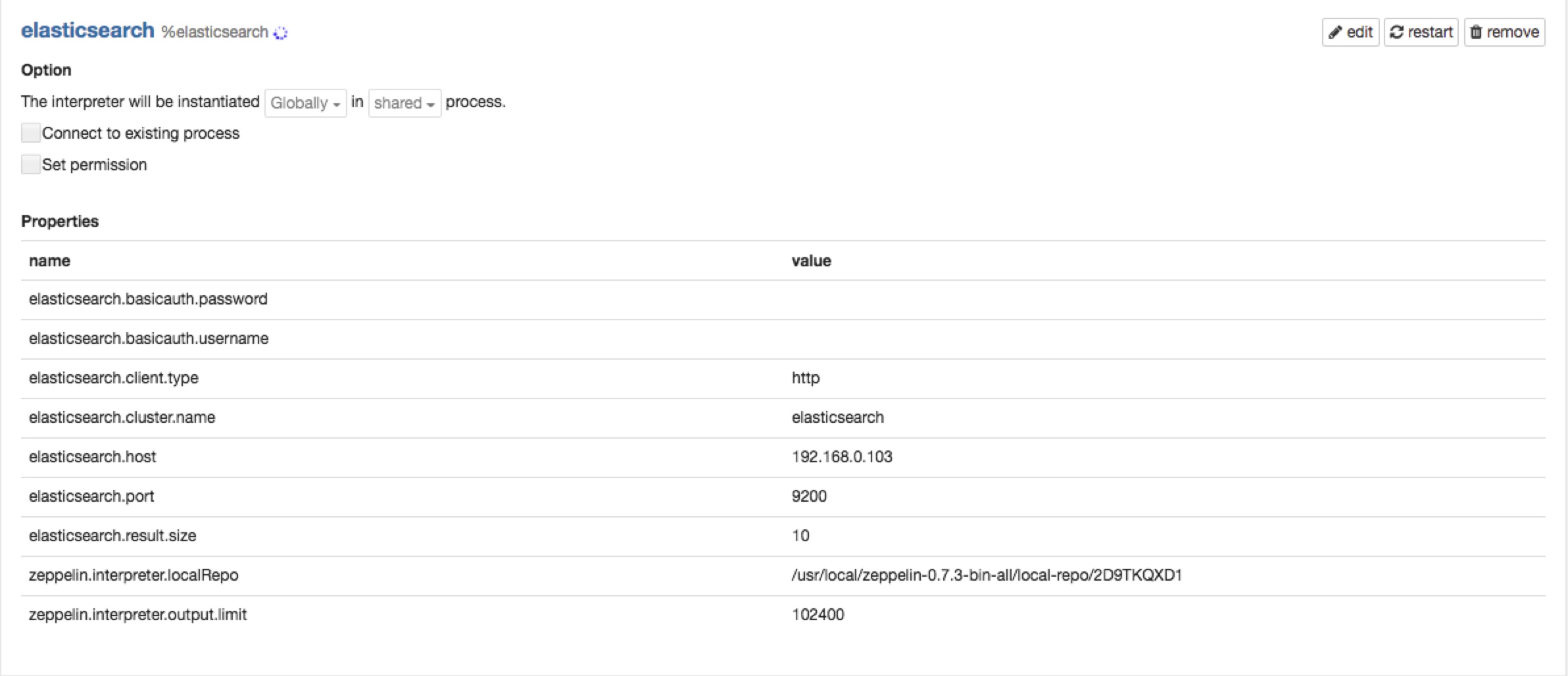
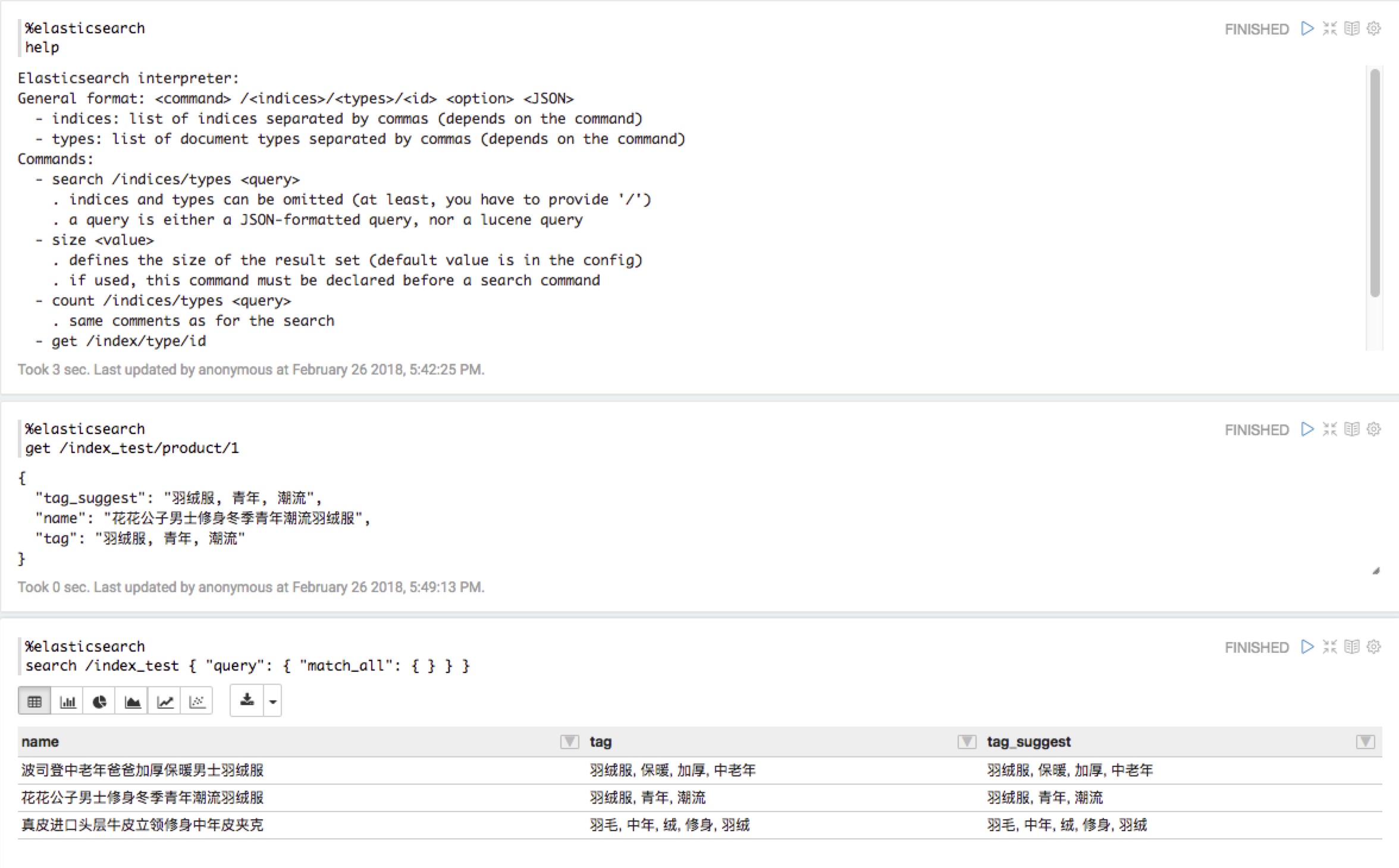
当然也支持不同的图标效果展示
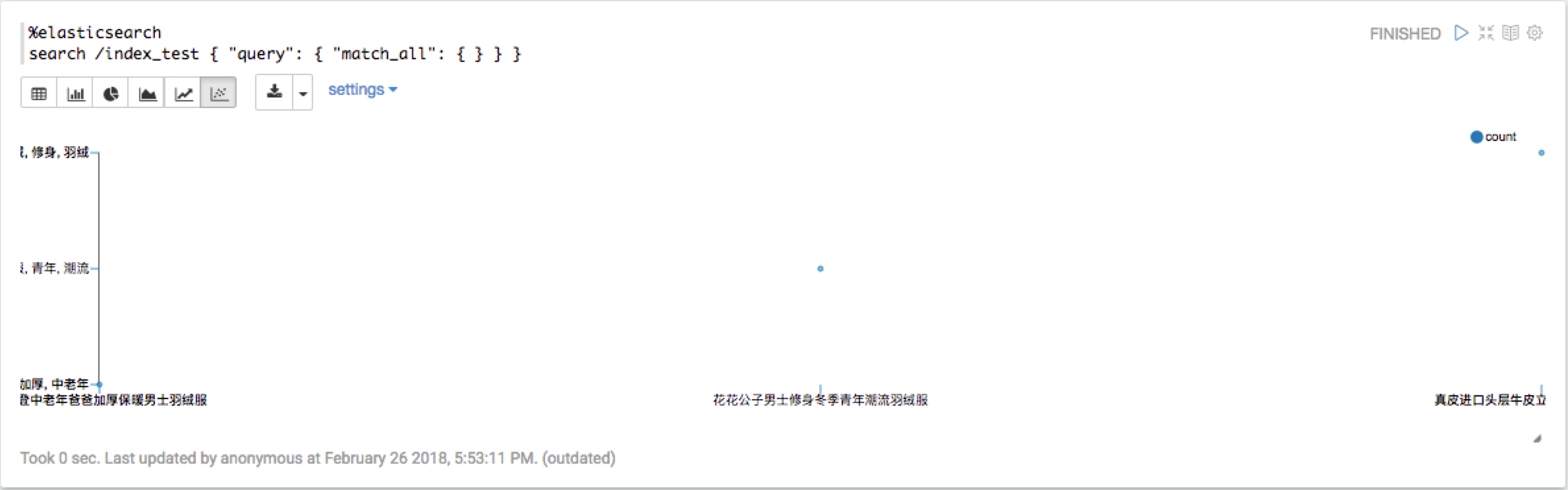
整体来说比较简单, 不做赘述.